How to Install Let's Encrypt SSL Certificate?
SSL certificate is essential for Securing your website ensuring the privacy and integrity of user data. Let's Encrypt is a popular and trusted certificate authority that provides free SSL certificates. In this guide, we will walk you through the process of installing a Let's Encrypt SSL certificate using the Accuweb.cloud dashboard.
Step 1: Accessing the Accuweb.cloud Dashboard
To begin, log in to your Accuweb.cloud account. Once you are inside the dashboard, you will find your server listed if you have already installed it. If not, you need to create a new environment and install the required application. How to install application over new server
Step 2: Navigating to the Add-ons Section
On the left-hand side of the Accuweb.cloud dashboard, you will find a dropdown menu. Expand it, and from the options, click on "Add-ons."

Step 3: Selecting Let's Encrypt
After clicking on "Add-ons," you will see multiple add-ons listed at the bottom. Look for the Let's Encrypt option and click on it to proceed with the installation.
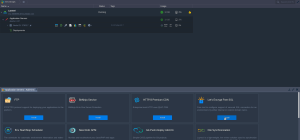
Step 4: Installing the SSL Certificate
Once you click on Let's Encrypt, the installation process for the SSL certificate will start automatically. This process may take a few moments. During the installation, Let's Encrypt will communicate with your server and generate the necessary cryptographic keys and certificates.
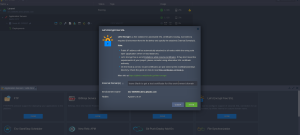
Step 5: Verifying the Installation
After the installation process is complete, you will receive a success message indicating that your SSL certificate has been installed successfully. The Let's Encrypt SSL certificate will be valid for 90 days. It's important to note that Let's Encrypt certificates are automatically renewed, so you don't have to worry about the expiration date.

Conclusion:
Installing a Let's Encrypt SSL certificate on your Accuweb.cloud server is a simple and straightforward process. You may secure your website and guarantee the encryption of sensitive data by following the instructions provided in this article. Take use of Let's Encrypt's secure and reliable SSL certificate.

Jilesh Patadiya, the visionary Founder and Chief Technology Officer (CTO) behind AccuWeb.Cloud. Founder & CTO at AccuWebHosting.com. He shares his web hosting insights on the AccuWeb.Cloud blog. He mostly writes on the latest web hosting trends, WordPress, storage technologies, and Windows and Linux hosting platforms.


