How to Launch a New Application on a New Server?
Accuweb.cloud offers a user-friendly dashboard that allows you to deploy applications quickly and easily. This guide will walk you through the process of logging into your Accuweb.cloud dashboard, selecting an application from the marketplace, and deploying it on your new server. By following these steps, you'll be able to access your web application through SSH or a browser once the installation is complete.
Step 1: Logging into Your Accuweb.cloud Dashboard
To get started, log into your Accuweb.cloud dashboard using your credentials. Once you successfully log in, you will be directed to the main dashboard interface.
Step 2: Exploring Available Options
On the main dashboard, you will find multiple options available to you.

Step 3: Deploying a Solution from the Marketplace
To deploy an application, click on the "Deploy solution from marketplace" option. This will take you to the marketplace section.

Step 4: Selecting an Application
In the marketplace, you will find a variety of applications available for deployment. Take your time to browse through the options and select the application that best suits your needs. Once you've made your choice, click on the application to proceed.
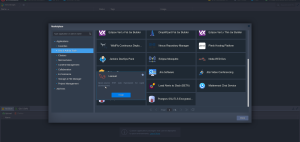
Step 5: Initiating the Installation
Within the selected application's page, you will find an "Install" button. Click on this button to start the process of creating a new server and installing the application on it. The installation process may take some time, so please be patient.


Step 6: Accessing Your Web Application
Once the installation is completed, you can access your web application in two ways:
a) Through SSH: If you prefer using SSH, you can connect to the newly created server using your preferred SSH client.
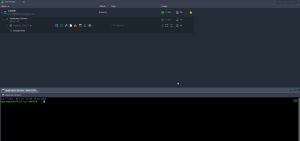
b) Through a Browser: Alternatively, you can access your web application directly through a browser by entering the appropriate URL.

Conclusion:
Deploying applications on the Accuweb.cloud dashboard is a straightforward process. By following the steps outlined in this guide, you can log into your dashboard, select an application from the marketplace, initiate the installation, and finally access your web application through SSH or a browser. Enjoy the convenience and efficiency of deploying applications with Accuweb.cloud!

Jilesh Patadiya, the visionary Founder and Chief Technology Officer (CTO) behind AccuWeb.Cloud. Founder & CTO at AccuWebHosting.com. He shares his web hosting insights on the AccuWeb.Cloud blog. He mostly writes on the latest web hosting trends, WordPress, storage technologies, and Windows and Linux hosting platforms.


