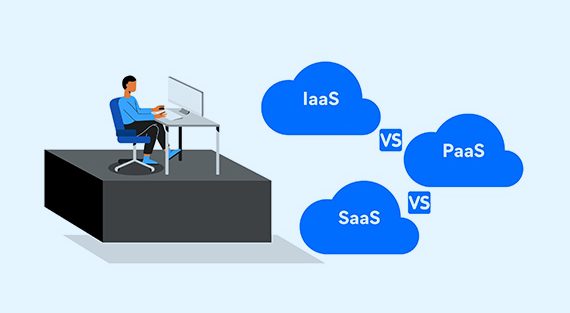IaaS v/s PaaS v/s SaaS: Which is the Best Cloud Computing Model for Your Business?
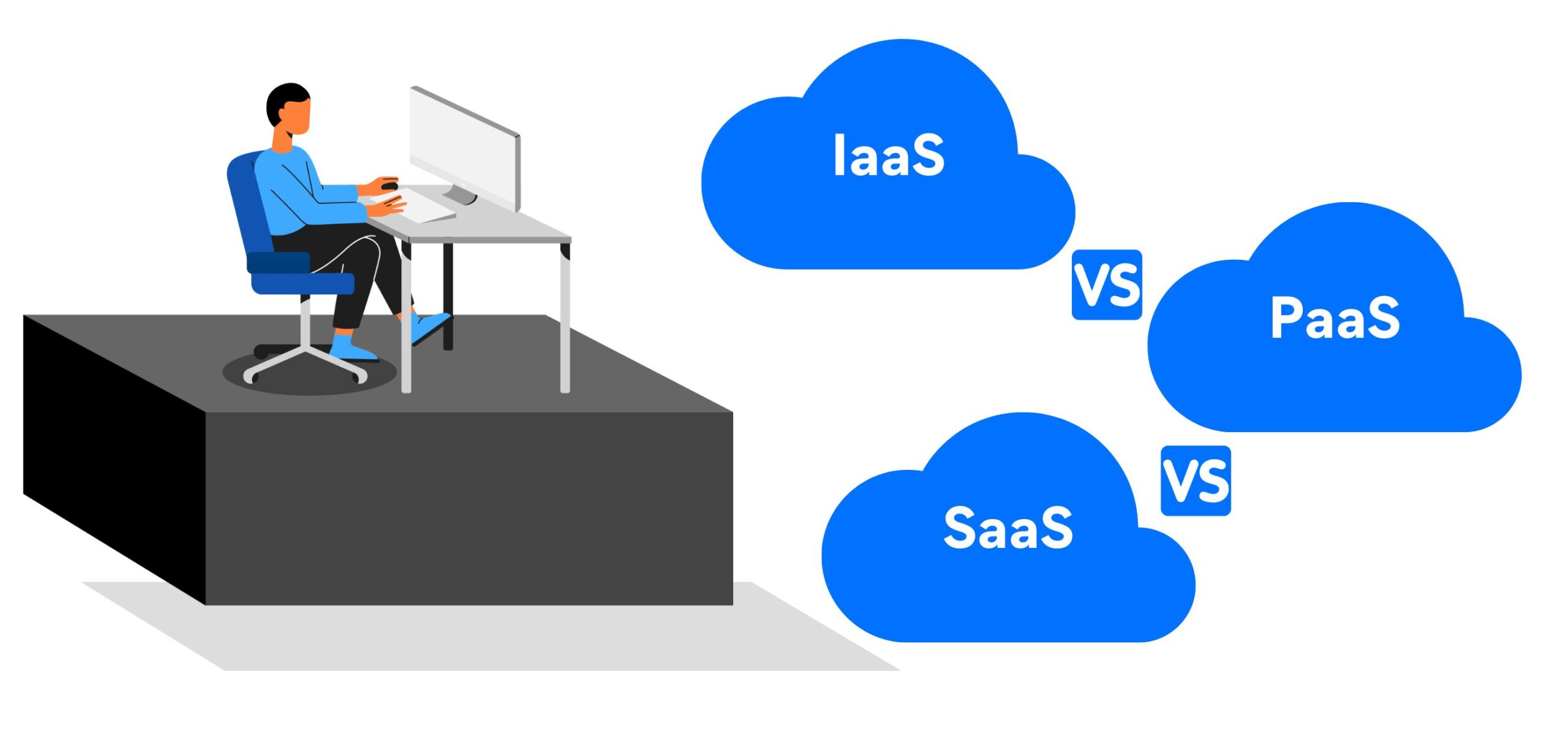
Introduction to Cloud Computing
Nowadays, cloud computing has entirely changed the business view by making the traditional model of owning expensive hardware a thing of the past. Cloud computing provides organizations with access to computing resources over the Internet without expensive hardware and infrastructure. It offers the ultimate flexibility and scalability, allowing businesses to streamline operations while reducing costs.
The cloud computing market is expected to reach $623.3 billion by 2023, with everyone from small startups to large organizations entering the market. However, with so many models, selecting the best option for your business may be complex yet genuinely vital.
This is where three main cloud computing models come in:
- Infrastructure as a Service (IaaS)
- Platform as a Service (PaaS)
- Software as a Service (SaaS)
We will compare these three cloud computing models in this blog and help you choose the best option for your business.
Basic Overview of the Difference between IaaS v/s PaaS v/s SaaS.
Infrastructure as a Service (IaaS), Platform as a Service (PaaS), and Software as a Service (SaaS) are three different cloud computing models that offer distinct business benefits. Here is a basic overview of the differences between these three models –
Infrastructure as a Service (IaaS):
IaaS is the most basic cloud computing model in which the provider provides virtualized computing resources over the Internet. IaaS allows businesses to customize their computing environment without purchasing and maintaining expensive hardware. Infrastructure as a Service (IaaS) is ideal for companies that need complete control over their IT infrastructure, require a large amount of computing power, and if you want to avoid the high initial expenses of purchasing and maintaining your hardware.
Platform as a Service (PaaS):
PaaS is a cloud computing module that gives a platform for developing, running, and managing applications without having to manage the underlying infrastructure. PaaS offers an all-inclusive development and deployment environment, including an operating system, database, and web server.
Platform as a Service (PaaS) has a few advantages, such as faster time to showcase and lower development costs. Developers can use pre-built components and services, making constructing and deploying applications more straightforward. PaaS could be an incredible alternative for businesses focusing on innovation and application development rather than infrastructure management.
Software as a Service (SaaS):
SaaS is a cloud computing model that provides access to software applications over the internet. It permits businesses to access software applications through a web browser or mobile app without installing and managing the software on their devices. SaaS applications are typically subscription-based, with companies paying an expense for access to the software and ongoing support.
Software as a Service is perfect for businesses that require access to specialized software programs but cannot afford expensive licenses, maintenance, and upgrades.
Let us understand each Cloud Computing Model in detail –
What is IaaS?
IaaS is a cloud computing model that allows businesses to access virtualized IT resources, including servers, storage, and networks over the Internet. With IaaS, companies can rent the infrastructure they need to run their applications and services instead of investing in and maintaining their hardware and software.
One of the main advantages of IaaS is the flexibility and scalability it offers. Businesses can quickly scale their infrastructure up or down as needed without worrying about managing physical hardware. This makes IaaS an excellent choice for businesses with fluctuating workloads or companies experiencing rapid growth.
IaaS allows businesses to focus on their primary skills without the stress of managing and maintaining complex IT infrastructure. It offers cost savings since users only pay for the resources they consume, avoiding the upfront costs of purchasing hardware. IaaS also provides scalability, allowing organizations to adapt quickly to changing demands by adding or removing computing resources as needed.
What are the advantages of IaaS?
- Scalability: The capacity to scale resources up or down according to demand is one of the critical advantages of IaaS. Whether your needs increase or decrease, Adding or removing computer resources, such as virtual servers, storage, and networking, is simple with IaaS.
- Flexibility: IaaS offers high flexibility regarding resource allocation and provisioning. It lets you rapidly provision and configure virtual servers, storage, and network resources, often through an intuitive web-based interface and APIs.
- Cost Efficiency: IaaS follows a pay-as-you-go model, where you only pay for the resources you use. It reduces costs associated with maintenance, upgrades, and power consumption. It allows businesses to rent infrastructure components instead of investing in expensive hardware and software.
- Reliability and Security: IaaS providers typically offer robust infrastructure and security measures, including data backups, disaster recovery options, and network security. They often have redundant systems and data centers, ensuring high availability and minimizing the risk of data loss.
- Global Accessibility: IaaS offers access to infrastructure resources from anywhere with an internet connection. This is particularly beneficial for distributed teams, remote work environments, or organizations with a global presence.
Drawbacks of IaaS
While IaaS offers numerous benefits, there are also a few drawbacks that organizations should consider, which include:
- High Technical Expertise: Using IaaS requires a certain level of technical expertise. Organizations must understand configuring, managing, and optimizing their virtualized infrastructure components. This can be a challenging task for businesses without an experienced IT team or limited training and skills development resources.
- Dependency on Service Providers: When adopting IaaS, organizations depend on the service provider for their infrastructure. This dependency means that any issues or outages on the provider`s end can potentially impact the availability and performance of the organization's applications and services.
- Security Concerns: While IaaS providers implement security measures, there may still be data security and privacy concerns. As businesses are responsible for managing their infrastructure, they must ensure they have the necessary security measures. Transferring data to and from the cloud may also introduce security risks during transit.
- Data Transfer and Bandwidth Costs: Moving large amounts of data in and out of the cloud can incur additional costs, especially if your organization's bandwidth is limited or expensive. Uploading or downloading large amounts of data can take time and result in significant data transfer costs.
Who uses IaaS?
Infrastructure as a Service (IaaS) is used by many individuals and organizations seeking flexible and scalable computing resources. It covers different requirements and serves as the basis for other use cases.
- Startups and Small Businesses:
IaaS offers startups and small businesses a cost-effective solution for accessing and managing their computing infrastructure. This avoids the need for substantial initial investments in hardware and allows you to scale your resources as your needs change.
- Large enterprises:
Large organizations use IaaS to complement their existing infrastructure or to support specific projects. This allows you to reduce costs by only paying for the resources you use, reducing the need for significant capital investments in physical infrastructure.
- Software Developers:
Software developers and development teams widely use IaaS. It provides them with a flexible and scalable environment for developing, testing and deploying applications. Developers can focus on writing code and building applications without worrying about infrastructure management.
- Research and Academic Institutions:
Research institutions and academic organizations leverage IaaS to support computational and data-intensive projects. IaaS provides them with the computing power and storage capacity to run simulations, analyze large data sets, and conduct research experiments.
- E-commerce and Retail:
The e-commerce industry heavily relies on IaaS to handle high traffic loads during peak shopping hours and ensure a smooth online shopping experience. With IaaS, you can maintain performance and availability, ensuring a positive user experience for online shoppers.
What Is PaaS?
PaaS is a cloud computing model that provides businesses a platform for developing, deploying, and managing applications over the Internet. PaaS allows companies to focus on developing applications without worrying about the underlying infrastructure.
It delivered a complete development and deployment environment for operating systems, databases, and web servers. Businesses can concentrate on developing and deploying their applications while the cloud provider handles the infrastructure. PaaS is ideal for companies seeking to streamline their application development and deployment processes and focus on their core business functions.
Platform-as-a-Service (PaaS) gives developers access to many services and tools, like development frameworks, databases, middleware, and runtime environments, which are delivered by the cloud. PaaS offers such services and can be easily integrated into the development process. Also, the PaaS platforms sometimes provide features such as auto-scaling, load balancing, and application management for easy deployment and maintenance of your applications.
In short, PaaS offers a ready-made platform and tools developers can use to focus on application development rather than worrying about the underlying infrastructure.
What are the Advantages of PaaS?
Platform as a Service (PaaS) has several advantages, making it an attractive choice for developers and organizations. Some of the critical benefits of PaaS are:
- Simplified Application Development: PaaS has a ready-made platform and tools that simplify the process of developing applications. Developers do not have to worry about the difficulties of infrastructure setup, configuration, and maintenance; they can only focus on developing code and creating features.
- Rapid Application Deployment: PaaS simplifies application deployment and allows developers to quickly upload their applications to the cloud platform. Developers can iterate, test, and release new versions of a program swiftly.
- Scalability and Flexibility: PaaS platforms provide built-in functionality for scaling, enabling applications to expand automatically as needed. It offers the flexibility to adapt to changing business requirements and manage different user loads.
- Cost Effectiveness: The pay-as-you-go concept used by PaaS means that consumers only pay for the resources and services they utilize. PaaS is especially beneficial for start-ups and small businesses with limited resources because of its low cost.
Disadvantages of PaaS
Platform as a Service (PaaS) has many advantages, but it also has some disadvantages to consider, which include -
- Limited Control and Customization: PaaS hides the underlying infrastructure and offers a standardized platform. This may reduce the amount of control and customization developers have over the elements of their infrastructure.
- Vendor Lock-In: Adopting a particular PaaS platform can lead to vendor lock-in, making migrating applications to another platform or provider challenging. PaaS platforms often contain proprietary technologies, APIs, and tools that can create complex dependencies to transition away from.
- Security and Compliance Concerns: When using PaaS, organizations trust their data and applications to their PaaS provider. This increases security and compliance considerations.
- Dependency on PaaS Provider: Adopting PaaS means relying on the PaaS provider for critical aspects of application deployment and management. In the event of service outages, performance issues, or security breaches at the provider, it could directly impact the availability and functionality of the applications hosted on the platform.
Who uses PaaS?
Many individuals, developers, and organizations across multiple industries use the platform as a Service (PaaS). Here are some examples of people using PaaS:
- Developers and Development Teams:
PaaS provides developers a streamlined platform and tools for building, deploying, and managing applications. PaaS allows developers to focus on writing code, adding innovative features, and delivering apps more quickly. - Startups and Small Businesses:
PaaS benefits start-ups and small businesses with limited infrastructure management resources and knowledge. This allows them to develop applications quickly and affordably without requiring significant upfront investments in hardware or infrastructure setup. - Enterprises:
PaaS platforms meet the needs of large enterprises by offering agility, scalability, and faster time to market for applications. With PaaS, you can scale your apps to manage rising demands and optimize resource allocation. - Mobile App Developers:
PaaS platforms provide specialized tools and services for mobile application development and deployment. Mobile app developers use PaaS to build cross-platform or platform-specific mobile apps, utilize backend services such as push notifications, user authentication, and cloud storage, and easily integrate with popular mobile app frameworks and development kits. - Research and Academic Institutions:
Research institutions and academic universities also use PaaS to help their research projects and facilitate collaboration.
What Is SaaS?
SaaS is a well-known and frequently used model for introducing software applications and services on the Internet. It is a subscription-based module that hosts and makes software applications accessible to clients online. If you have an internet connection, you can use the software without installing it using any web browser.
Also, you do not need to worry about installing or maintaining software on your own if you are using the SaaS module, as it is all managed by the SaaS provider. You need to log in through your web browser, and then you can use the software without any issues. Accessing this software online without any setups or maintenance is a common way.
One of the main benefits of SaaS is its flexibility and scalability, making it perfect for businesses of any size. SaaS allows companies to access and use the software they need without encountering the situations such as high costs for purchasing, installing, and maintaining the software on their servers.
What are the advantages of SaaS?
- Simple access: SaaS allows you to use software applications directly from the internet without installing anything on your device. You can access the software via a web browser, which is simple and convenient.
- Cost-effective: Instead of purchasing and managing software licenses or hardware, SaaS provides a subscription-based model where you regularly pay for the software. It can save you money because there are no significant initial investments required.
- Updates are made automatically: The software provider handles all the updates and maintenance in SaaS. You do not need to install updates and repair software bugs manually. This software is constantly improving and updating by the SaaS, allowing you access to the most recent features and security patches.
- Scalability: SaaS allows you to quickly scale the usage of your software based on your requirements. You can scale rapidly without any complicated configuration, whether adding additional users or enhancing storage capacity.
- Collaboration and accessibility: SaaS applications can be accessed from any internet-connected device, so you can work wherever you are. Additionally, SaaS often offers collaboration features that allow several users to work together on the same software, enhancing teamwork and productivity.
- Reduced IT load: Because the SaaS provider hosts and manages the program, you do not have to worry about infrastructure, server maintenance, or technical assistance. This reduces the IT load on your organization, allowing you to focus on your core business activities.
Disadvantages of SaaS
While SaaS has various advantages, there are also drawbacks to consider:
- Internet connection dependency:
A stable and reliable internet connection is essential since SaaS applications are accessed over the internet. A slow internet connection may affect your ability to access and effectively use the Software. - Limited customization options: SaaS software may not be as flexible as installing the software on your computer. You may have limited ability to customize the software for your specific needs.
- Data security concerns: Storing data in the cloud can raise security concerns. Although SaaS providers have security measures, there is still a small risk of data breaches or unauthorized access.
- Provider dependencies: Access to the software is determined by the availability and reliability of the SaaS provider. Any problems or downtime may affect your use of the software.
- Less control over updates: Updates and new features are typically managed by the SaaS provider. While this is convenient, you may not have control over how and when updates are implemented, which can affect your workflow.
- Long-term costs: SaaS is often cost-effective in the short term, but the monthly or annual subscription fees can accumulate over time and become more expensive than traditional software options.
Considering these drawbacks, can you decide whether SaaS is the right choice for your needs?
Who uses SaaS?
SaaS can be used by many types of users, like individuals, small businesses, and large businesses. This software is hosted on a remote server and is accessible to anyone with a stable Internet connection. Individuals and businesspeople can now access these applications without purchasing and maintaining the hardware or software infrastructure.
Many different types of individuals and organizations utilize SaaS to meet their software needs. Here are some examples of who uses SaaS:
1. Small and medium-sized businesses:
SaaS provides smaller businesses an affordable and efficient way to access and use software applications. It allows them to benefit from sophisticated tools without needing extensive IT infrastructure or significant upfront investments. Whether it is project management, customer support, accounting, or communication tools, SaaS offers a range of applications tailored to the needs of these businesses.
2. Large companies:
Large organizations also rely on SaaS for their software requirements. SaaS platforms offer them scalability and flexibility, allowing them to deploy and manage software applications across multiple teams or departments. It simplifies software distribution, updates, and maintenance, saving time and resources while ensuring consistent experiences across the organization.
3. Startups and entrepreneurs:
SaaS is a popular choice for startups and entrepreneurs due to its low barriers to entry. These individuals often have limited resources and must focus on their core business rather than managing complex software infrastructure. By leveraging SaaS applications, they can quickly access the tools they need to support their business growth, such as customer relationship management (CRM), marketing automation, or collaboration platforms.
4. Educational institutions:
Schools, colleges, and universities use SaaS applications to enhance teaching and learning experiences. Learning management systems (LMS) delivered as SaaS enables educators to manage courses, share educational materials, facilitate student collaboration, and track progress.
5. Non-profit organizations:
Non-profits often have limited budgets and technical expertise, so SaaS offers them cost-effective options for managing their operations, fundraising, and donor management.
6. Individual consumers:
Individuals widely use SaaS applications for personal purposes. Email services, social media platforms, cloud storage, streaming services, and productivity tools are SaaS applications that individuals access and use daily. SaaS provides them with convenient and user-friendly software experiences without needing installations or maintenance.
Market Size of all Three Services
The market size of Infrastructure as a Service, Platform as a Service, and Software as a Service has grown significantly in recent years.
Here is a summary of the market size for each of these cloud computing models:
- IaaS Market Size: The IaaS market provides cloud-based infrastructure like servers and storage and has grown rapidly. It was worth around $50 billion in 2020 and is expected to exceed $100 billion by 2026. Nowadays, many businesses rely on IaaS to save money, quickly scale their infrastructure, and operate using cloud technology.
- PaaS Market Size: The PaaS market provides developers with a platform for developing and deploying applications and has grown significantly. It was worth around $30 billion in 2020 and is predicted to be worth more than $100 billion by 2026. PaaS helps developers to build applications more quickly and collaborate more effectively. This market is expanding due to increased demand for faster software development and deployment techniques.
- SaaS Market Size: The SaaS market delivers software applications over the internet and is multiplying. It was worth about $100 billion in 2020 and should reach over $300 billion by 2026. Many businesses also prefer SaaS as it does not require software installation and is monitored on their servers, leading to cost savings, scalability, and periodic software updates.
IaaS v/s PaaS v/s SaaS - Key Differences.
SaaS, PaaS, and IaaS are essential in the cloud computing ecosystem. But what are the key differences between them?
Let us discuss this.
To better understand the differences, it is helpful to look at these three services in a logical order, services closest to the hardware (IaaS), followed by the one in the middle (PaaS), then the one which is closest to the end-user or consumer (SaaS).
Comparative Analysis of all three: IaaS v/s PaaS v/s SaaS
IaaS, PaaS, and SaaS are all cloud computing models that offer different levels of control and flexibility for users.
IaaS provides the most control to customers, allowing them to access and manage virtualized computing resources such as servers, storage, and networking.
PaaS allows developers to build, test, and deploy apps without stressing the basic framework.
In contrast, SaaS grants end-users access to software applications hosted and controlled by external companies.
In short, IaaS is like renting a virtual computer where you can control everything, PaaS is like renting a pre-built platform where you can concentrate on developing and deploying your applications, and SaaS is like using an app on your device where you do not need to worry about the technical details, you can use it.
Choose The Best Cloud Computing Model For Your Business
Choosing the best cloud computing model for your business relay on different criteria, such as your needs, budget, and technological skills. Here are some aspects to think about while selecting a cloud computing model –
Business Needs:
The cloud computing model you select should be appropriate for your business requirements. If your business requires a scalable and flexible computing platform, IaaS maybe your right option. PaaS may also be the ideal choice if you want to focus on application development and innovation. SaaS may be your perfect solution if you want to reduce the stress of software maintenance and support.
Budget:
The cloud computing model you choose should fit within your budget. IaaS can be more expensive than PaaS or SaaS because businesses are responsible for managing and maintaining the infrastructure. PaaS can be more cost-effective than IaaS because it allows companies to use pre-packaged components and services. SaaS is considered the most cost-effective option, allowing businesses to rent software applications instead of investing in expensive licenses.
Technical Expertise:
The cloud computing model you choose should match your technical expertise. Managing IaaS effectively can require specialized skills and knowledge, making it difficult for organizations without technical expertise. PaaS may require technical expertise, but businesses can leverage pre-packaged components and services to reduce stress. SaaS is the easiest to use and requires minimal technical expertise.
Case Studies of Companies Using Each Cloud Computing Model
IaaS - Netflix
Netflix uses Amazon Web Services (AWS) to store and stream videos and manage its infrastructure. It can flexibly scale its infrastructure up or down based on user needs by utilizing IaaS, assuring the best streaming experience.
PaaS - Heroku
Heroku is a cloud-based platform that allows businesses to develop, deploy, and manage their applications. It will enable firms to concentrate on developing their applications rather than worrying about the underlying infrastructure.
SaaS - Salesforce
A Cloud-based CRM solution, Salesforce, offers several service support tools to businesses, including - sales, marketing, and customer. Salesforce can help firms to lower the stress of software maintenance and support operations by maintaining and updating the applications. Salesforce is also scalable and allows businesses to add or remove users depending on their needs quickly.
Conclusion
The right cloud computing model for your business depends on several factors, such as business requirements, budget, and technical capabilities. Understanding the differences between IaaS, PaaS, and SaaS is hard to make the right choice that suits your business.
With these variables in mind, you may choose the cloud computing model that greatly benefits your business.
In conclusion, cloud computing will transform how businesses work by offering a flexible and scalable architecture with numerous advantages. All these three cloud computing models are a cost-effective and efficient way to run your business. That way, you can take your time to choose the perfect cloud computing module that suits your business and experience the advantages of cloud computing.

Jilesh Patadiya, the visionary Founder and Chief Technology Officer (CTO) behind AccuWeb.Cloud. Founder & CTO at AccuWebHosting.com. He shares his web hosting insights on the AccuWeb.Cloud blog. He mostly writes on the latest web hosting trends, WordPress, storage technologies, and Windows and Linux hosting platforms.